The Loyola Institute for Ministry is committed to joining with University in serving our students well. We have compiled a list of links to student services that we hope will be helpful. Please let us know if there is a service you sought here, but couldn’t find: lim@loyno.edu.
Resources Module
Further information about the student services listed below can be found in the LIM Resource Module found in each course in Canvas, the university's learning management system, after you have registered for classes. This module also features tutorials on accessing other resources and using technology helpful for online students.
Self Assessment of Online Learning Readiness
Assess your readiness for participating in online coursework by completing the Loyola Institute for Ministry’s self-assessment.
Office for Accessible Education
Students in the LIM program with learning, physical, or other disabilities may contact the Office for Accessible Education (OAE) at Loyola for information on the services and accommodations that are available. All contacts and information provided are confidential.
Writing Assistance
The Office of Writing and Learning Services (OWLS) provides LIM on-campus and online students with free assistance with writing assignments. The service gives online students the chance to confer with a trained writing tutor on all phases of the writing process. Visit the OWLS site for more information on how to submit a draft for eTutoring.
Library Services
Loyola’s Distance Library Service provides research assistance and free article and book delivery. Online students are encouraged to log on to the library’s homepage. This page provides links to the library’s online catalog and research databases. Learn about the library's Distance Learning Services online or in the LIM Guide to Written Theological Reflection, a resource that is available to students registered in LIM online courses. You may contact Distance Library Services by dialing direct to 504-864-7152 or 504-864-7138 or by email distlib@loyno.edu. When you call the library, please let them know you are a distance education student in the LIM online program.
Career Development Center
The Career Development Center offers assistance to graduate students in the career exploration and development process by providing a wide variety of individual services and online resources. Every effort is made to meet the unique needs of LIM students. Students have access to Handshake, an online recruiting tool for job postings, on-campus interviews, career fairs, and a host of other services. Visit the website for career information, resources, and access to other valuable e-job boards, or to set up a consultation.
Bursar/Tuition Payments
The Bursar’s Office offers an enhanced e-Commerce System for paying your LIM on-campus program tuition. To view and pay your account online, login to the Single Sign-On and click on the LORA Self-Service app. Click the Student Finance section. Once on the Account Summary page, click on "Make a Payment" option to proceed to payment options.
Students are billed after pre-registration or at registration. Students who are not early registered and who are registering at the beginning of the term will be expected to make payment at time of registration. Tuition is always due by the first day of class. Questions can be directed to the Bursar's Office staff by e-mailing bursar@loyno.edu or by calling (504) 865-2388.
Tuition payment options through Loyola’s e-Commerce system include paying by Electronic Check (Free Service) and payment by all major credit cards: Visa, MasterCard, American Express, and Discover. Tuition payments by credit card are only accepted online through the e-Commerce processor who will charge a 2.75% non-refundable convenience fee.