Canvas is the learning manangement system that Loyola University uses to house course content, distribute course materials, stream course media, and electronically transfer student assignments and forms.
General Questions | Facilitator Questions | Student Questions | Adjunct Faculty Questions
General Questions
What are the browser and computer requirements for Canvas?
To learn more about the web browsers that are compatible with Canvas please go here.
How do I change my Canvas login password?
Students, facilitators, and adjunct faculty all follow the same steps to change their Canvas login passwords. For a tutorial showing you how to change your password, GO»
If you are using the Mac OS Preview application, it's a known problem that Preview gives the user the impression that a PDF form can be filled out and saved, but when such a form is then opened in a PDF viewer that is conforming to the PDF specification, the form fields are blank. The data is there, just not visible to the user. The only way to avoid this problem is to download the form and open it using Adobe Acrobat or the free Adobe Reader to fill out your form.
Facilitator Questions
The forms are located in each Canvas course and can be accessed and downloaded by clicking on the Facilitator Forms link on the course homepage.
You submit these forms in each Canvas class by clicking on the appropriate link (for example “Upload Mid-Course Report, Facilitator Invoice, W-9” or “Upload Attendance Record”) and following the instructions on the screen.
If you have a technology question not answered here, please email it to limtech@loyno.edu
Student Questions
I uploaded the wrong file to Canvas; what should I do?
Immediately email limtech@loyno.edu to ask the tech to clear the incorrect file so that you can upload the correct one. In your email, include your name ad CWID number, the course name, and the name of the file that needs to be cleared.
How do I access my graded assignments from my adjunct faculty member?
Log into Canvas and click on Grades under the Course navigation menu menu. Watch this video for the specifics GO»
If you have a technology question not answered here, please email it to limtech@loyno.edu.
Adjunct Faculty Questions
Where do I find the Course Evaluation form and Feedback to IOR forms?
Download the necessary forms from the LIM documents site. This site requires a username and password; email Jennifer Shimek jlshimek@loyno.edu if you need the username and password.
How do I get the student papers and forms in order to evaluate them?
To access students' assignments, you may:
1) download all submissions for an assignment. To learn how, read the tutorial here.
2) view assignments or students individually in the Gradebook. To learn how, read a tutorial here.
How do I provide feedback on electronic copies of student assignments?
Use the various features in Word to provide feedback. To learn how, watch this video.